The Questions Vecima Gets Asked Most Often About DAA And FTTH: “How are Cable Operators Handling Video in Their Distributed Access Architecture (DAA) Deployments?”
January 19, 2022




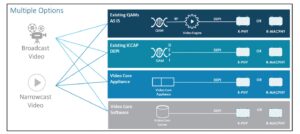 QAM Video implementation options in DAA
Option 3 – Existing iCCAP
The second option is suited for operators who have moved to a fully integrated – data and video – CCAP chassis to simplify their hub environments. In this situation, it is easy to transition the integrated CCAP to a Remote PHY CCAP-core that sends video as DEPI.
Remote MACPHY requires a bit more effort, but also pays bigger dividends. In R-MACPHY deployments, many operators are leveraging their CCAP devices as Video Cores. Since R-MACPHY handles the DOCSIS part of the equation, the entire capacity of the CCAP device is made available to deliver QAM video. This option is also great for operators migrating from R-PHY to R-MACPHY, where they can leave the QAM video in place until they complete the transition of installed consumer devices to all-IP video delivery.
Option 4 – Video Core Appliance
Another option is to use a Video Core Appliance. A DAA deployment uses a split edge QAM architecture with QAM generation at the edge. A full QAM channel is sent over a multicast tunnel using DEPI. All the other edge QAM functions – multiplexing, inserting private data, PID remapping, and correction – are kept centralized in the Video Core appliance. It is like a typical video QAM, taking in IP, but instead of transmitting RF, it transmits DEPI. The DEPI feed works equally well for R-PHY and R-MACPHY, and it supports all kinds of broadcast scenarios. The Video Core Appliance reduces the space and power requirement in the hub. This option is well suited to operators using flexible “headend-in-a-box” chassis (especially in DVB video markets) where an existing chassis may be able to add a card or software license to support DEPI output directly.
Option 5 – Virtual Video Core
Finally, an operator can use a Virtual Video Core, which is a software version of a Video Core Appliance. As a result, it has all the advantages of the appliance, plus it is even more efficient from a space and power standpoint. So, the existing edge QAMs become a virtual implementation on a commercial off-the-shelf server. This perfectly aligns with the increasingly software-only video backend infrastructure and leverages the IP Content Delivery Network (CDN). Once the video is being delivered with a software-based solution, operators can move it deeper into the network – to the data center. So, with DOCSIS and modulation pushed to the node and video centralized to the data center, hubs and headends can be dramatically reduced or simplified.
It is useful to note that these options can be mixed and matched for broadcast and narrowcast video. For instance, a video engine could be used to deliver broadcast videos, and a Virtual Video Core could deliver the narrowcast.
To learn more about Vecima’s solution for managing QAM video in a DAA environment, visit us at https://vecima.com/network-access/video-qam-manager/
This blog is the one in a series of blogs from Vecima Networks looking at the most-asked questions we get regarding DAA and FTTH. Here are the previous questions in the series:
QAM Video implementation options in DAA
Option 3 – Existing iCCAP
The second option is suited for operators who have moved to a fully integrated – data and video – CCAP chassis to simplify their hub environments. In this situation, it is easy to transition the integrated CCAP to a Remote PHY CCAP-core that sends video as DEPI.
Remote MACPHY requires a bit more effort, but also pays bigger dividends. In R-MACPHY deployments, many operators are leveraging their CCAP devices as Video Cores. Since R-MACPHY handles the DOCSIS part of the equation, the entire capacity of the CCAP device is made available to deliver QAM video. This option is also great for operators migrating from R-PHY to R-MACPHY, where they can leave the QAM video in place until they complete the transition of installed consumer devices to all-IP video delivery.
Option 4 – Video Core Appliance
Another option is to use a Video Core Appliance. A DAA deployment uses a split edge QAM architecture with QAM generation at the edge. A full QAM channel is sent over a multicast tunnel using DEPI. All the other edge QAM functions – multiplexing, inserting private data, PID remapping, and correction – are kept centralized in the Video Core appliance. It is like a typical video QAM, taking in IP, but instead of transmitting RF, it transmits DEPI. The DEPI feed works equally well for R-PHY and R-MACPHY, and it supports all kinds of broadcast scenarios. The Video Core Appliance reduces the space and power requirement in the hub. This option is well suited to operators using flexible “headend-in-a-box” chassis (especially in DVB video markets) where an existing chassis may be able to add a card or software license to support DEPI output directly.
Option 5 – Virtual Video Core
Finally, an operator can use a Virtual Video Core, which is a software version of a Video Core Appliance. As a result, it has all the advantages of the appliance, plus it is even more efficient from a space and power standpoint. So, the existing edge QAMs become a virtual implementation on a commercial off-the-shelf server. This perfectly aligns with the increasingly software-only video backend infrastructure and leverages the IP Content Delivery Network (CDN). Once the video is being delivered with a software-based solution, operators can move it deeper into the network – to the data center. So, with DOCSIS and modulation pushed to the node and video centralized to the data center, hubs and headends can be dramatically reduced or simplified.
It is useful to note that these options can be mixed and matched for broadcast and narrowcast video. For instance, a video engine could be used to deliver broadcast videos, and a Virtual Video Core could deliver the narrowcast.
To learn more about Vecima’s solution for managing QAM video in a DAA environment, visit us at https://vecima.com/network-access/video-qam-manager/
This blog is the one in a series of blogs from Vecima Networks looking at the most-asked questions we get regarding DAA and FTTH. Here are the previous questions in the series:
We help our customers evolve their networks with cloud-based solutions that deliver ground-breaking speed, superior video quality, and exciting new services to their subscribers.
Contact Us